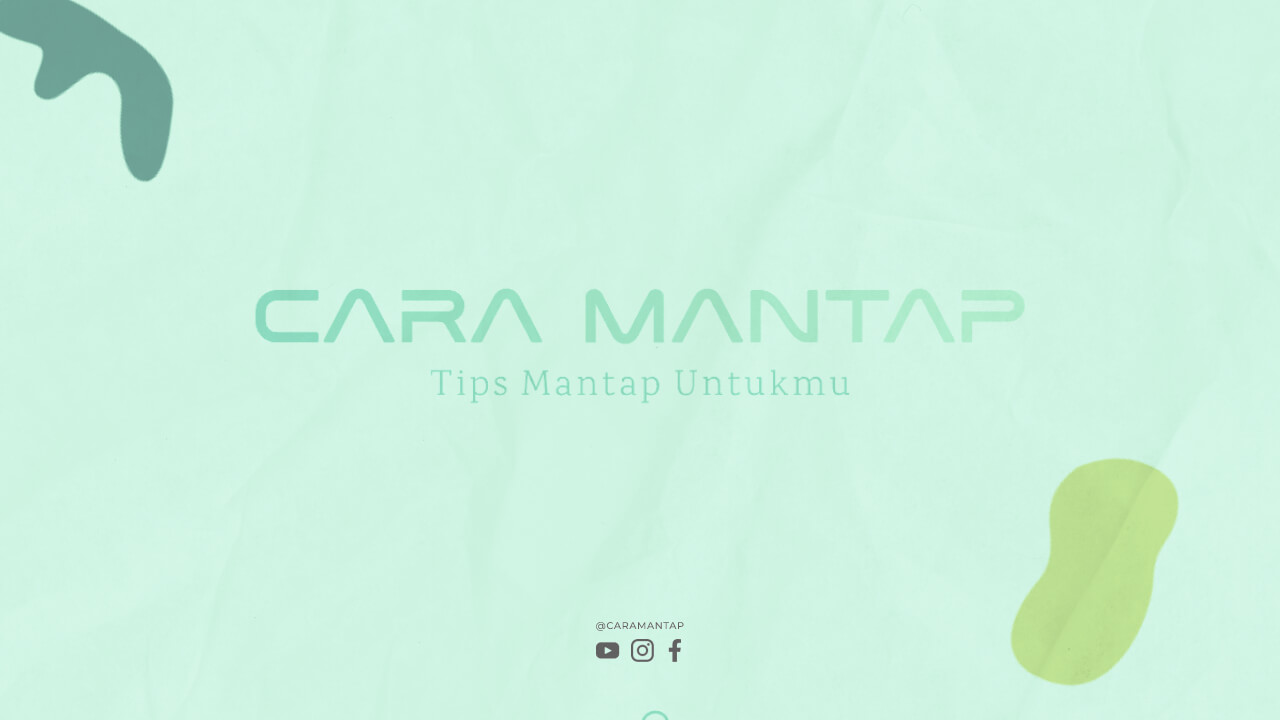Welcome to our comprehensive guide on ecommerce checkout page optimization and how it can significantly reduce cart abandonment rates. In today’s highly competitive online marketplace, it is essential for businesses to optimize their checkout process to ensure a smooth and seamless experience for customers. By doing so, you can greatly increase your conversion rates and overall sales. In this article, we will dive deep into the key strategies and tips to optimize your ecommerce checkout page for maximum success.
Simplify the Checkout Process
One of the main reasons why customers abandon their carts is due to a complicated and lengthy checkout process. To address this, it is crucial to simplify the steps involved in completing a purchase. Minimize the number of fields required, avoid unnecessary distractions, and ensure a clear progression from one step to the next.
Minimize Form Fields
Streamline the checkout process by minimizing the number of form fields required. Only ask for essential information such as name, email, and shipping address. Remove any non-essential fields that may create friction and cause customers to abandon their purchase.
Implement Autofill Functionality
To expedite the checkout process for returning customers, implement autofill functionality. By automatically populating previously entered information such as addresses and payment details, you can save customers time and effort, reducing the chances of abandonment.
Provide Clear Instructions
Ensure that each step of the checkout process is clearly explained to customers. Use concise and straightforward instructions to guide them through each stage. This clarity and transparency help customers feel more confident and comfortable proceeding with their purchase.
Remove Distractions
Avoid displaying irrelevant information or distractions on the checkout page. Remove any unnecessary advertisements, links, or promotional banners that may divert customers’ attention away from completing their purchase. Keep the focus solely on the checkout process.
Enable Guest Checkout
Forcing customers to create an account before making a purchase can be a major turnoff. Offer a guest checkout option that allows users to make a quick purchase without the need for registration. This reduces friction and simplifies the process, potentially increasing conversion rates.
Streamline Account Creation
While guest checkout is important, providing incentives and a seamless experience for customers who choose to create an account can be beneficial for both parties. Streamline the account creation process to make it quick and hassle-free.
Offer Social Media Login
Implement social media login options such as Facebook or Google to streamline the account creation process. This allows customers to use their existing social media credentials to sign up or log in, reducing the time and effort required to create a new account.
Provide Account Benefits
Encourage customers to create an account by offering exclusive benefits. These benefits can include personalized recommendations, saved shopping carts, order history, and special discounts. By highlighting the advantages of creating an account, you can incentivize customers to take that extra step.
Secure Account Information
Assure customers that their account information is secure by implementing robust security measures. Clearly communicate your data protection and privacy policies to build trust and confidence. Display trust badges and security certifications to further instill confidence in customers.
Optimize Form Fields
The design and functionality of form fields play a significant role in the user experience during the checkout process. Optimizing form fields can reduce friction and make it easier for customers to complete their purchase.
Use Smart Defaults
Make the checkout process more efficient by implementing smart defaults. For example, if the majority of your customers are from a specific country, preselect that country as the default option in the shipping address form field. This saves customers time and minimizes errors.
Validate and Provide Feedback
Ensure that form fields are validated in real-time, providing immediate feedback to customers if they enter incorrect or incomplete information. Clearly highlight any errors and provide instructions on how to correct them. This proactive approach prevents frustration and reduces abandonment rates.
Group Related Fields
Group related form fields together to create a logical and organized layout. For example, place all shipping address fields in one section and payment details in another. This grouping improves the user experience by making it easier for customers to navigate and complete the necessary information.
Use Clear Labels
Clearly label each form field to avoid confusion and errors. Use descriptive labels that clearly specify the required information. Consider using placeholder text within the form fields to provide additional guidance and context.
Display Progress Indicators
Customers appreciate knowing how many steps are involved in the checkout process. By displaying a progress indicator, you provide a sense of transparency and help customers understand where they are in the process.
Implement a Progress Bar
A progress bar is an effective way to visually represent the steps involved in the checkout process. Displaying a progress bar at the top or bottom of the page shows customers how far they have progressed and how many steps are remaining. This visual cue reassures customers that they are making progress towards completing their purchase.
Use Step Indicators
If a progress bar is not suitable for your checkout page layout, consider using step indicators instead. Step indicators are a series of numbered or labeled circles that represent each step of the checkout process. By highlighting the current step and visually indicating the remaining steps, customers can easily understand their progress.
In addition to progress indicators, ensure that customers can easily navigate between different steps of the checkout process. Include clear “Back” and “Next” buttons that allow customers to review previous steps or advance to the next step. This flexibility enhances the user experience and reduces frustration.
Offer Multiple Payment Options
Providing diverse payment options is crucial to cater to customers’ preferences. Besides traditional credit/debit card payments, consider integrating popular online payment gateways such as PayPal, Apple Pay, or Google Wallet. The more options you offer, the more likely customers will find a method they are comfortable with.
Research Local Payment Methods
Depending on your target market, research and integrate localized payment methods that are popular and widely used in specific regions. For example, Alipay in China or iDeal in the Netherlands. This customization shows that you understand and cater to the unique needs of your customers, increasing trust and conversion rates.
Clearly Display Accepted Payment Options
On your checkout page, clearly display the accepted payment options to avoid any confusion or uncertainty. Use recognizable logos or icons for each payment method to make it easily identifiable. This transparency provides reassurance to customers and eliminates any doubts about their preferred payment method.
Consider Buy Now, Pay Later Options
Offering buy now, pay later options can be an effective strategy to reduce cart abandonment. Partner with third-party services that allow customers to make purchases and pay in installments. This flexibility appeals to customers who may prefer to spread out their payments over time.
Ensure Mobile-Friendly Design
With the increasing number of mobile shoppers, it is essential to have a responsive and mobile-friendly checkout page. Optimize your page for smaller screens, enable easy navigation, and ensure that all elements are easily tappable. A seamless mobile experience can significantly reduce cart abandonment rates.
Use Responsive Design
Implement a responsive design that automatically adjusts the layout, font sizes, and button sizes based on the user’s device. This ensures that your checkout page looks and functions optimally on smartphones, tablets, and other mobile devices. Test the responsiveness across various screen sizes and resolutions to guarantee a consistent experience.
Minimize Load Time
Mobile users expect fast-loading pages. Minimize the load time of your checkout page by optimizing images, using caching techniques, and minimizing the use of external scripts. Compress and resize images to reduce file size without sacrificing quality. Prioritize performance to prevent mobile users from abandoning their carts due to slow load times.
On mobile devices, space is limited, so it is crucial to streamline navigation to ensure a seamless experience. Use a collapsible menu or hamburger icon to hide secondary navigation elements and only display essential options. This simplification reduces clutter and allows customers to focus on completing their purchase.
Display Trust Signals
Building trust is crucial for ecommerce success. Display trust signals such as security badges, customer reviews, and guarantees prominently on your checkout page. These signals reassure customers that their personal and financial information is safe, increasing their confidence to complete the purchase.
Show Security Certifications
Display recognized security certifications and badges on your checkout page to assure customers that their information is protected. Common security badges include SSL certificates, PCI compliance seals, and security trust marks. These symbols of trust instill confidence and reduce any concerns about data security.
Show Customer Reviews and Testimonials
Displaying customer reviews and testimonials on your checkout page can significantly boost trust and credibility. Highlight positive experiences from previous customers to encourage trust and make customers more likely to proceed with their purchase. Consider using social proof tools to showcase reviews, star ratings, or testimonials.
Offer Guarantee or Return Policy
Offer Guarantee or Return Policy Information
Clearly communicate your guarantee or return policy on the checkout page. Provide information about your hassle-free return process, money-back guarantee, or warranty. This transparency demonstrates your commitment to customer satisfaction and builds trust, ultimately reducing any hesitations in completing the purchase.
Provide Real-Time Support
Some customers may have questions or concerns during the checkout process. Offering real-time support options such as live chat or a dedicated customer service hotline can alleviate any doubts and help customers complete their purchase with confidence.
Implement Live Chat Support
Integrate a live chat feature on your checkout page to provide immediate assistance to customers who have questions or encounter issues. This real-time support allows you to address concerns promptly, provide additional information, or guide customers through the checkout process, reducing the likelihood of abandonment.
Display Contact Information
Clearly display your customer support contact information, including a phone number and email address, on the checkout page. This visibility reassures customers that they can easily reach out to your team if they need assistance or have any questions. Make sure these details are easily accessible and prominently displayed.
Offer FAQ or Help Center
Provide a link to an FAQ section or a comprehensive help center on your checkout page. This resource should address common questions, concerns, and issues that customers may have during the checkout process. Empowering customers with self-help options can reduce the need for real-time support and increase their confidence in completing the purchase.
Optimize Page Load Speed
Slow-loading pages can frustrate customers and lead to cart abandonment. Optimize your checkout page’s load speed by compressing images, minifying code, and leveraging caching techniques. A fast and responsive checkout page ensures a seamless user experience.
Compress and Optimize Images
Images can significantly impact page load speed. Compress and optimize images to reduce file size without sacrificing quality. Use tools or plugins that automatically compress images upon upload. Additionally, specify image dimensions in the HTML code to ensure that the browser knows the image’s exact size and can render it efficiently.
Minify Code and Scripts
Remove unnecessary spaces, line breaks, and comments from your HTML, CSS, and JavaScript files. Minifying your code reduces file size and improves load times. Use online minification tools or plugins to automate this process and ensure that your code remains clean and optimized.
Leverage Browser Caching
Leverage browser caching by specifying expiration dates for static resources such as CSS, JavaScript, and images. This allows the browser to store a cached version of these files, reducing the need to re-download them each time a customer visits your checkout page. Implement HTTP caching headers or use caching plugins to streamline this process.
Optimize Server Response Time
Ensure that your server response time is optimized for faster page loading. Evaluate your hosting provider, server configuration, and database performance to identify any bottlenecks. Consider using a content delivery network (CDN) to distribute your content across multiple servers globally, reducing latency and improving load times.
Display Clear Error Messages
If a customer encounters an error during the checkout process, it is crucial to provide clear and concise error messages. Clearly explain the issue and provide guidance on how to resolve it. This prevents frustration and encourages customers to continue with their purchase.
Use Descriptive Error Messages
Avoid generic error messages that do not provide specific information about the issue. Instead, use descriptive error messages that clearly communicate the problem and suggest possible solutions. For example, instead of displaying “Error occurred,” provide a message like “Invalid credit card number. Please double-check and try again.”
Highlight Required Fields
If a customer fails to provide required information or skips a necessary field, highlight the specific field(s) with an error notification. Clearly indicate which fields are mandatory and provide instructions on how to complete them. This visual cue helps customers identify and rectify errors quickly.
Suggest Corrections
When a customer makes a mistake, offer suggestions on how to correct it. For example, if a customer enters an invalid email address, suggest a valid format. By providing helpful suggestions, you make it easier for customers to fix errors and proceed with their purchase smoothly.
Provide Contact Information for Support
If customers encounter persistent issues or are unable to resolve an error on their own, provide clear contact information for support. Display your customer service phone number or email address so that customers can reach out for assistance. Promptly addressing their concerns can help prevent cart abandonment.
Implement Auto-Save Functionality
Technical issues or accidental page refreshes can result in lost customer data. To prevent this, implement an auto-save functionality that periodically saves customer information. This way, if a customer encounters an issue, they can easily resume their purchase without starting from scratch.
Save Data in Real-Time
Implement a real-time auto-save feature that automatically saves customer data as they enter it. This ensures that their progress is continuously saved and minimizes the risk of data loss due to technical issues or browser crashes. Use JavaScript or AJAX to capture and store the data in the background.
Notify Customers of Auto-Save Feature
Inform customers about the auto-save functionality on your checkout page. Mention that their information is being securely saved in real-time to provide peace of mind. This notification reassures customers that their progress is being protected and encourages them to complete their purchase confidently.
Allow Customers to Review Saved Information
Provide an option for customers to review and edit their saved information before finalizing their purchase. Display a summary of their entered details, such as shipping address, items in the cart, and payment method, allowing them to make any necessary changes. This feature enhances flexibility and accuracy during the checkout process.
Personalize the Checkout Experience
Personalization can significantly enhance the customer experience and increase engagement. Use customer data to offer personalized recommendations, discounts, or incentives during the checkout process. This customization creates a sense of exclusivity and encourages customers to complete their purchase.
Recommend Related Products
Based on customers’ browsing history or items in their shopping cart, offer personalized recommendations of related products. Display these recommendations on the checkout page to encourage customers to add additional items to their purchase. This cross-selling strategy can increase the average order value.
Provide Personalized Discounts
Offer personalized discounts or promotions to customers based on their purchase history, loyalty, or specific demographics. For example, you can provide a special discount coupon for their next purchase or offer free shipping based on their location. Personalized incentives make customers feel valued and increase their motivation to complete the purchase.
Create a Personalized Thank You Message
After customers successfully complete their purchase, display a personalized thank you message on the checkout page. Use their name or reference the items they purchased to add a personal touch. This appreciation message enhances the post-purchase experience and strengthens the customer relationship.
Use Dynamic Pricing
Implement dynamic pricing based on factors such as demand, inventory levels, or customer behavior. Display real-time pricing updates or limited-time offers on the checkout page. This creates a sense of urgency and exclusivity, motivating customers to complete their purchase before the opportunity expires.
Leverage Social Proof
Social proof is a powerful psychological tool that can significantly influence purchase decisions. Displaying social proof such as customer testimonials, ratings, or reviews can instill confidence in potential buyers. Highlight positive experiences from previous customers to encourage trust and make customers more likely to proceed with their purchase.
Show Customer Testimonials
Display positive customer testimonials on your checkout page. These testimonials should highlight the benefits, satisfaction, or positive experiences customers have had with your products or services. Use genuine testimonials with real names and photos to enhance credibility.
Show Ratings and Reviews
Display star ratings and reviews from satisfied customers directly on your checkout page. These ratings and reviews should be specific to the product or service customers are about to purchase. By showcasing positive feedback, you build trust and confidence, reducing any doubts that may lead to cart abandonment.
Feature Social Media Mentions
Showcase social media mentions or endorsements from influencers or popular personalities on your checkout page. This can include screenshots of tweets, Instagram posts, or Facebook reviews. Social media endorsements add credibility and create a sense of trust, increasing the likelihood of conversion.
Highlight User-Generated Content
Encourage customers to share their experiences by creating a dedicated hashtag or encouraging them to tag your brand on social media. Display user-generated content on your checkout page, such as customer photos or videos with your products. This content serves as social proof and promotes engagement.
Optimize for Cross-Selling and Upselling
The checkout page is an excellent opportunity to promote related or complementary products. Recommend relevant items or offer upsells to increase the average order value. However, be careful not to overwhelm customers with too many options, as it may lead to decision paralysis.
Recommend Related Products
Based on the items in the customer’s shoppingcart, recommend related products that complement their purchase. Display these recommendations on the checkout page, highlighting the benefits and value they add. By suggesting relevant items, you can increase the average order value and encourage customers to explore additional products.
Offer Bundles or Packages
Create bundles or packages that combine multiple products at a discounted price. Display these bundles as upsell options on the checkout page. By offering a cost-saving deal, you entice customers to add more items to their purchase, increasing their overall satisfaction and your revenue.
Highlight Limited-Time Offers
Create a sense of urgency by showcasing limited-time offers or flash sales on the checkout page. Display countdown timers or use compelling language to emphasize the time-sensitive nature of the deal. This urgency motivates customers to seize the opportunity and add additional items to their cart.
Display Customer Favorites
Showcase popular or best-selling products on the checkout page to capture customers’ attention. Highlight items that are frequently purchased together or have received positive reviews. By promoting customer favorites, you increase the chances of cross-selling and upselling, as customers are more likely to trust and follow others’ choices.
Perform A/B Testing
Continuous improvement is essential in optimizing your ecommerce checkout page. Conduct A/B testing to compare different layouts, designs, or functionalities. Analyze the results to identify areas for improvement and implement changes accordingly.
Test Different Layouts
Vary the layout of your checkout page to determine which design performs better. Test different arrangements of form fields, progress indicators, and trust signals. Measure the impact on conversion rates, abandonment rates, and overall user experience. Choose the layout that resonates most with your target audience.
Experiment with Button Placement and Design
Test different placements, sizes, and colors of call-to-action buttons on your checkout page. Measure how different button designs impact the click-through rate and conversion rate. Pay attention to factors such as button text, color contrast, and hover effects. Optimize your buttons to maximize engagement and encourage customers to complete their purchase.
Analyze User Behavior with Heatmaps
Use heatmap tools to analyze how users interact with your checkout page. Heatmaps provide visual representations of where users click, scroll, or hesitate. By understanding user behavior, you can identify areas of improvement, such as confusing elements, overlooked form fields, or distracting elements that contribute to cart abandonment.
Test Different Payment Options
Experiment with different payment options and gateways to determine which ones resonate best with your target audience. Test the impact of offering alternative payment methods such as PayPal, Apple Pay, or Google Wallet. Measure how different options affect conversion rates, customer satisfaction, and checkout completion time.
Offer Free Shipping or Discounts
Shipping costs and additional fees are common contributors to cart abandonment. Consider offering free shipping or exclusive discounts to incentivize customers to complete their purchase. Clearly display any promotions or offers on the checkout page to capture attention.
Set Free Shipping Thresholds
Establish a minimum order value that qualifies customers for free shipping. Display the remaining amount needed to reach the threshold on the checkout page. This encourages customers to add more items to their cart to benefit from the cost-saving offer.
Create Limited-Time Discounts
Create limited-time discounts or promo codes that are exclusive to the checkout page. Display these discounts prominently to catch customers’ attention and encourage them to complete their purchase. Use persuasive language and urgency to emphasize that the offer is time-sensitive.
Offer Loyalty Program Benefits
If you have a loyalty program, promote its benefits on the checkout page. Highlight exclusive discounts or rewards that customers can earn by joining or participating in the program. This incentivizes customers to sign up for the program and complete their purchase to enjoy the associated benefits.
Display Estimated Savings
Show customers the estimated savings they will receive by taking advantage of available discounts or promotions. Clearly display the original price, the discounted price, and the total savings. This visual representation reinforces the value they are receiving and encourages them to proceed with their purchase.
Enable Guest Checkout
Not all customers want to create an account or provide personal information. Offering a guest checkout option eliminates this barrier and allows customers to complete their purchase quickly and effortlessly. However, provide an option for customers to create an account after the purchase to encourage future engagement.
Promote Guest Checkout Benefits
Clearly communicate the benefits of guest checkout to customers. Highlight that they can complete their purchase without the need to create an account or provide personal information. Emphasize that guest checkout is a quick and hassle-free option, eliminating any concerns about privacy or future marketing communications.
Offer Account Creation at the End
After customers successfully complete their purchase as guests, offer them the option to create an account. Display a checkbox or a call-to-action button to encourage them to sign up. Mention the benefits of creating an account, such as order history tracking, faster future checkouts, or exclusive offers.
Automatically Create Accounts
If a customer chooses guest checkout but provides an email address, automatically create an account for them with the provided email. Send them an email with their account details and encourage them to set a password to access their account. This proactive approach simplifies future purchases and encourages customer retention.
Allow Guest Checkout for Returning Customers
Even if a customer has previously created an account, offer them the option to proceed as a guest. Some customers may prefer the convenience and speed of guest checkout, particularly if they have forgotten their account login details. Providing this flexibility improves the user experience and reduces friction.
Optimize Call-to-Action Buttons
The placement, design, and wording of your call-to-action buttons can significantly impact conversion rates. Make sure your buttons stand out, use compelling language, and clearly indicate the next step. Experiment with different button colors and sizes to find what works best for your audience.
Use Contrasting Colors
Choose button colors that stand out against the background color of your checkout page. Use contrasting colors to ensure that the buttons are easily noticeable and attract attention. For example, if your page has a light background, use a bold and vibrant color for the buttons.
Make Buttons Easy to Click
Ensure that your call-to-action buttons are large enough and have ample spacing around them. This makes them easy to tap or click, especially on mobile devices. Test the button size and spacing on different screen sizes to ensure optimal usability and accessibility.
Use Persuasive and Actionable Language
Optimize the text on your call-to-action buttons to be persuasive and actionable. Instead of generic phrases like “Submit” or “Buy Now,” use more compelling language that creates a sense of urgency or emphasizes the benefit of taking action. For example, use phrases like “Get My Discount” or “Start Saving Today.”
Place Buttons Strategically
Experiment with the placement of your call-to-action buttons on the checkout page. Test different positions such as above the fold, at the end of each step, or at the bottom of the page. Measure how different button placements impact engagement, conversion rates, and overall user experience.
Highlight Return and Refund Policies
Customers appreciate knowing their rights and options when making a purchase. Clearly display your return and refund policies on the checkout page. This transparency builds trust and reduces hesitation, increasing the likelihood of completing the purchase.
Provide a Summary of Policies
Summarize your return and refund policies in a clear and concise manner on the checkout page. Bullet-point the key highlights, such as the time frame for returns, conditions for refunds, and any restocking fees. This summary ensures that customers can quickly understand their rights and make an informed decision.
Link to Detailed Policies
In addition to the summary, provide a link to the full details of your return and refund policies. This link should direct customers to a dedicated page that thoroughly explains the terms and conditions. Ensure that the link is easily visible and accessible on the checkout page.
Offer Hassle-Free Returns
Emphasize your commitment to customer satisfaction by promoting hassle-free returns on the checkout page. Assure customers that if they are not satisfied with their purchase, they can easily return the item for a refund or exchange. Highlight any perks such as free return shipping or a no-questions-asked policy.
Display Customer Testimonials on Returns
Showcase customer testimonials specifically related to your return and refund processes. Display positive feedback from customers who have had a seamless and satisfactory return experience. This social proof reinforces trust and confidence in your return policies, reducing any concerns about potential difficulties.
Optimize for SEO
While the checkout page may not be the primary focus for SEO, optimizing it can still benefit your overall ranking. Ensure your page has relevant meta tags, a descriptive URL, and keyword-rich content. This optimization can boost your visibility and attract more organic traffic.
Optimize Meta Tags
Include relevant keywords in the meta title and meta description of your checkout page. The meta title should accurately describe the page contentand include a primary keyword. The meta description should provide a concise summary of the checkout process and include relevant keywords. These meta tags help search engines understand the content and improve your page’s visibility in search results.
Use Descriptive URLs
Create descriptive and user-friendly URLs for your checkout page. Include relevant keywords that accurately describe the content of the page. Avoid using generic or random strings of characters in your URLs, as they provide no context to search engines or users.
Optimize Page Content
While the main focus of the checkout page is the conversion process, you can still optimize the content for SEO. Use relevant keywords naturally throughout the page, including in headings, product descriptions, and any additional text. However, be mindful not to overstuff keywords and compromise the user experience.
Ensure Mobile-Friendliness
Optimize your checkout page for mobile devices to improve your SEO performance. Google prioritizes mobile-friendly websites in search results, so it’s essential that your checkout page is responsive and easily accessible on smartphones and tablets. Use responsive design principles and test your page on different devices to ensure optimal performance.
Offer Order Tracking
Once a customer completes their purchase, provide them with order tracking information. Sending order confirmation emails with tracking links keeps customers engaged and reassures them that their purchase is on its way. This proactive communication reduces post-purchase anxiety.
Send Order Confirmation Emails
Immediately after a customer completes their purchase, send them an order confirmation email. This email should include a summary of their purchase, shipping address, and a unique order number. Clearly state that their order is being processed and provide an estimated delivery date.
Include Tracking Links
In the order confirmation email, provide a tracking link or a direct tracking number for the customer to monitor the progress of their shipment. Ensure that the tracking link is clickable and takes the customer to a dedicated tracking page where they can see real-time updates.
Update Order Status
Regularly update the order status on your website or customer account portal. Provide clear and accurate information about the current stage of the order, such as “Processing,” “Shipped,” or “Out for Delivery.” This transparency keeps customers informed and reduces the need for them to reach out for updates.
Proactively Communicate Delays
If there are any delays or unforeseen circumstances that may affect the delivery of an order, proactively communicate this information to the customer. Send them an email or notification explaining the situation, providing a revised delivery estimate, and expressing your apologies for any inconvenience caused.
Minimize Distractions
During the checkout process, it is essential to remove any unnecessary distractions that might divert customers’ attention. Avoid displaying advertisements or unrelated offers on the checkout page. Keep the focus solely on completing the purchase.
Eliminate any site navigation elements that may lead customers away from the checkout page. Temporarily hide the main navigation menu or any links that are not essential for completing the purchase. This reduces the likelihood of customers getting distracted and abandoning the checkout process.
Minimize Promotional Banners
Avoid displaying promotional banners or ads on the checkout page. While cross-selling and upselling can be effective strategies, it’s important not to overwhelm customers with too many options or offers. Maintain a clean and clutter-free checkout page that allows customers to focus on the task at hand.
Limit External Links
Minimize the number of external links on the checkout page. While it may be necessary to provide links to terms and conditions, privacy policies, or shipping information, avoid including unnecessary links that may lead customers away from the checkout process. Keep the page as streamlined and distraction-free as possible.
Avoid Exit-Intent Pop-ups
During the checkout process, avoid using exit-intent pop-ups that appear when customers attempt to leave the page. While these pop-ups may be effective in some scenarios, they can also be intrusive and disrupt the user experience. Maintain a seamless and uninterrupted checkout process for better conversion rates.
Optimize for Localized Payment Methods
Depending on your target market, consider optimizing your checkout page for localized payment methods. Different regions may have preferred payment options that can significantly improve conversion rates. Research and integrate these methods to cater to a wider audience.
Research Local Payment Preferences
Understand the payment preferences and popular methods in the regions you target. Research local payment providers, mobile wallets, or digital payment platforms that are widely used and trusted by your target audience. This localization shows your commitment to meeting customers’ needs and preferences.
Integrate Regional Payment Gateways
Partner with regional payment gateways to accept localized payment methods. For example, Alipay in China, iDeal in the Netherlands, or Paytm in India. Integrating these payment gateways provides a familiar and convenient checkout experience for customers, increasing their trust and confidence in completing the purchase.
Display Accepted Payment Methods
Clearly display the accepted payment methods on your checkout page to inform customers of their options. Use recognizable logos or icons for each payment method to make it easily identifiable. This transparency provides reassurance to customers and eliminates any doubts about their preferred payment method.
Optimize for Currency Conversion
If you sell products internationally, optimize your checkout page for currency conversion. Display prices in the local currency of your customers or provide a currency converter tool. This customization improves the user experience and eliminates any confusion or uncertainty regarding the cost of the purchase.
Test on Multiple Devices and Browsers
Ensure your checkout page is fully functional and visually appealing across various devices and browsers. Test it on desktops, laptops, smartphones, and tablets using different browsers to identify any compatibility issues. A seamless experience on all platforms is critical.
Test Responsive Design
Test your checkout page on a variety of devices with different screen sizes and resolutions. Ensure that the page layout, form fields, and buttons adapt seamlessly to different screen sizes. Check for any visual discrepancies or overlapping elements that may hinder the user experience.
Check Browser Compatibility
Test your checkout page on popular web browsers such as Google Chrome, Mozilla Firefox, Safari, and Microsoft Edge. Ensure that all elements are displayed correctly, and the page functions as intended on each browser. Pay attention to any browser-specific issues that may affect the user experience or functionality.
Consider Mobile Emulators
Use mobile emulators or testing tools to simulate your checkout page on various mobile devices and operating systems. These tools allow you to identify any responsiveness or usability issues specific to mobile platforms. Test the checkout process thoroughly, including form submissions, button clicks, and navigation.
Perform User Testing
Enlist real users to test your checkout page on different devices and browsers. Observe their interactions and gather feedback on the user experience. Pay attention to any difficulties they encounter, confusion with form fields, or any other obstacles that may hinder the completion of the purchase.
Leverage Exit-Intent Pop-ups
When a customer shows signs of leaving the checkout page, leverage exit-intent pop-ups to capture their attention and provide an incentive to stay. Offer a limited-time discount or free shipping to entice them to complete their purchase. This last-ditch effort can salvage potential sales.
Offer a Limited-Time Discount
Display an exit-intent pop-up that offers a time-limited discount to customers who are about to leave the checkout page. Clearly communicate the discount amount and provide a unique coupon code for them to apply at checkout. This incentive encourages customers to reconsider and proceed with their purchase.
Provide Free Shipping
Another effective exit-intent pop-up strategy is to offer free shipping to customers who are on the verge of abandoning their cart. Highlight the cost-saving benefit and the convenience of having their purchase delivered at no additional charge. This incentive can sway customers to complete their purchase rather than abandon it.
Create a Sense of Urgency
Use persuasive language and create a sense of urgency in your exit-intent pop-ups. Emphasize that the discount or free shipping offer is only available for a limited time or to a limited number of customers. This urgency compels customers to take immediate action and complete their purchase before the opportunity expires.
Collect Customer Feedback
Include a feedback form or survey in your exit-intent pop-up to gather insights from customers who are about to leave. Ask them about the reasons for their potential abandonment or any issues they encountered during the checkout process. This feedback can help you identify areas for improvement and make necessary adjustments.
Optimize Page Design and Layout
An intuitive and visually appealing design can significantly impact the checkout process. Use a clean layout, clear typography, and ample white space to enhance readability. Ensure that important elements such as the shopping cart, pricing, and call-to-action buttons are prominently displayed.
Use a Minimalist Design
Adopt a minimalist design approach for your checkout page. Avoid cluttering the page with unnecessary elements or excessive text. Maintain a clean and uncluttered layout that allows customersto focus on the essential information and actions required to complete their purchase. Use ample white space to create a visually appealing and organized appearance.
Emphasize Important Elements
Ensure that important elements such as the shopping cart, pricing, and call-to-action buttons are visually prominent on the checkout page. Use larger font sizes, bold or contrasting colors, and ample spacing to draw attention to these elements. Make it easy for customers to find and interact with these key components.
Use Clear Typography
Choose a legible font and font size for the text on your checkout page. Ensure that the text is easy to read and understand, even on smaller screens. Use a font color that provides sufficient contrast against the background to enhance readability. Consistency in typography throughout the checkout process helps maintain a cohesive and professional appearance.
Maintain Consistent Branding
Keep your branding consistent throughout the checkout page to reinforce trust and recognition. Use your brand colors, logo, and other visual elements that customers associate with your brand. This consistency creates a seamless transition from the rest of your website, reinforcing your brand identity and building customer confidence.
Implement Address Autocomplete
To speed up the checkout process and minimize errors, implement address autocomplete functionality. As users start typing their address, suggest complete addresses based on their input. This feature saves time, reduces frustration, and ensures accurate delivery information.
Use Geolocation
Leverage geolocation technology to automatically detect and suggest addresses based on the user’s current location. This eliminates the need for customers to manually enter their address, saving them time and effort. Ensure that the suggested addresses are accurate and up-to-date.
Integrate with Address Verification Services
Integrate your checkout page with address verification services to ensure the accuracy of entered addresses. These services compare the address entered by the customer against a database of valid addresses, flagging any discrepancies or errors. This helps prevent shipping delays or failed deliveries due to incorrect address information.
Allow Manual Address Entry
While address autocomplete is convenient, provide an option for customers to manually enter their address if they prefer or if the autocomplete feature is not working correctly. Some customers may have unique addresses that may not be recognized by autocomplete systems, so allowing manual entry ensures inclusivity and accuracy.
Display Address Suggestions
As customers type their address, display a dropdown list of suggested addresses based on their input. This provides a visual cue and speeds up the address entry process for customers. Ensure that the suggested addresses are organized and easy to select with clear differentiation between options.
Implement a Persistent Shopping Cart
Customers may get distracted or interrupted during the checkout process. Implement a persistent shopping cart that saves the selected items even if the customer leaves the page. This way, they can easily resume their purchase when they return.
Save Cart Data in Cookies or Local Storage
Use cookies or local storage to save the contents of the customer’s shopping cart as they browse your website. This allows their cart to persist even if they close the browser or navigate away from the checkout page. Ensure that the saved cart data is encrypted and secure to protect customer information.
Provide Clear Cart Access
Make it easy for customers to access their saved shopping cart when they return to your website. Display a “Cart” or “View Cart” link prominently on your website’s header or navigation menu. This allows customers to quickly navigate back to their cart and continue the checkout process without searching or starting over.
Offer Cart Reminder Emails
Implement cart reminder emails to remind customers about their saved items and encourage them to complete their purchase. Send automated emails to customers who have abandoned their cart, reminding them of the items they left behind and providing a direct link back to their cart. This personalized reminder can prompt customers to return and complete the checkout process.
Sync Across Devices
Ensure that the persistent shopping cart syncs seamlessly across different devices. If a customer adds items to their cart on their mobile device, they should be able to see the same items when they access their cart on their desktop or tablet. This synchronization provides a consistent and convenient shopping experience for customers across platforms.
Monitor and Analyze Checkout Metrics
Regularly monitor key checkout metrics such as abandonment rates, conversion rates, and average order value. Analyze the data to identify trends, patterns, or bottlenecks in the checkout process. This information will help you make data-driven optimizations for better results.
Track Abandonment Rates
Monitor the percentage of customers who start the checkout process but do not complete their purchase. Track the reasons for abandonment, such as high shipping costs, complex checkout steps, or technical issues. Use this data to identify areas for improvement and implement strategies to address the underlying causes of abandonment.
Analyze Conversion Rates
Measure the percentage of customers who successfully complete their purchase. Analyze your conversion rates to identify any areas of friction or opportunities for improvement. Look for patterns in successful conversions and use that information to improve the overall checkout process and increase conversion rates.
Review Average Order Value
Monitor the average order value to understand the purchasing behavior of your customers. Identify strategies to increase the average order value, such as cross-selling, upselling, or offering discounts on higher-value purchases. By increasing the average order value, you can maximize revenue and profitability.
Implement User Surveys
Collect feedback directly from customers who have completed the checkout process. Implement user surveys to gather insights into their experience, satisfaction level, and any suggestions for improvement. Use this feedback to make data-driven decisions and implement changes that enhance the checkout experience for future customers.
Provide a Secure Checkout Experience
Security is paramount in ecommerce. Ensure that your checkout page is secure and encrypted, protecting customer data from potential threats. Display trust badges and security certifications to further instill confidence in customers.
Use SSL Encryption
Secure your checkout page by implementing SSL (Secure Sockets Layer) encryption. This encrypts the communication between the customer’s browser and your website, ensuring that sensitive information such as credit card details or personal data is transmitted securely. Display the SSL certificate seal on your checkout page to indicate a secure connection.
Display Trust Badges
Showcase trust badges, such as security certifications or payment provider logos, prominently on your checkout page. These badges visually communicate that your website is secure and trusted by reputable third-party organizations. Displaying trust badges builds confidence in customers and reassures them that their data is protected.
Ensure PCI Compliance
Ensure that your ecommerce platform and payment processing system are PCI (Payment Card Industry) compliant. Compliance with PCI standards ensures that your checkout process meets the necessary security requirements for handling payment card information. Display your PCI compliance status or logo on your checkout page to reinforce your commitment to data security.
Regularly Update Security Measures
Stay up to date with the latest security measures and best practices to protect your checkout page from potential threats. Regularly update your website’s security plugins, software versions, and server configurations. Conduct security audits and penetration tests to identify any vulnerabilities and address them promptly.
Conclusion
Optimizing your ecommerce checkout page is a crucial step in reducing cart abandonment and increasing conversion rates. By simplifying the process, streamlining account creation, optimizing form fields, and displaying progress indicators, you can provide a seamless and user-friendly experience for your customers. Offering multiple payment options, ensuring mobile-friendliness, and displaying trust signals further enhance trust and confidence, encouraging customers to complete their purchase.
Other strategies such as providing real-time support, optimizing page load speed, and displaying clear error messages help address any concerns or issues that may arise during the checkout process. Personalizing the experience, leveraging social proof, and optimizing for cross-selling and upselling also contribute to a more engaging and profitable checkout page.
Remember to continuously test, analyze, and optimize your checkout page based on data and customer feedback. By offering free shipping or discounts, enabling guest checkout, optimizing call-to-action buttons, and highlighting return and refund policies, you can further incentivize customers to complete their purchase.
Lastly, don’t forget about SEO optimization, localized payment methods, testing on multiple devices and browsers, and leveraging exit-intent pop-ups to capture potential sales. A well-designed and secure checkout page, coupled with proactive communication and a persistent shopping cart, ensures a positive experience from start to finish.
Implement these strategies and tips to optimize your ecommerce checkout page and watch your cart abandonment rates decrease while your conversion rates soar. Your customers will appreciate the smooth and hassle-free process, leading to increased satisfaction and loyalty.